Import users to Joomla from Excel or CSV file is a quite regular task. Unfortunately Joomla doesn't provide such tool by default.
That's why we built Import users to Joomla from Excel or CSV file extension.
Installation
Install the file as you install any Joomla extensions.
After installation you will find "Import users" tool in "Components" menu.
Import consists of 4 steps:
- Upload Excel or CSV file
- Setup page where you can match Excel/CSV columns with Joomla fields
- Preview of users that are going to be imported
- Import users
Step 1 - Upload file
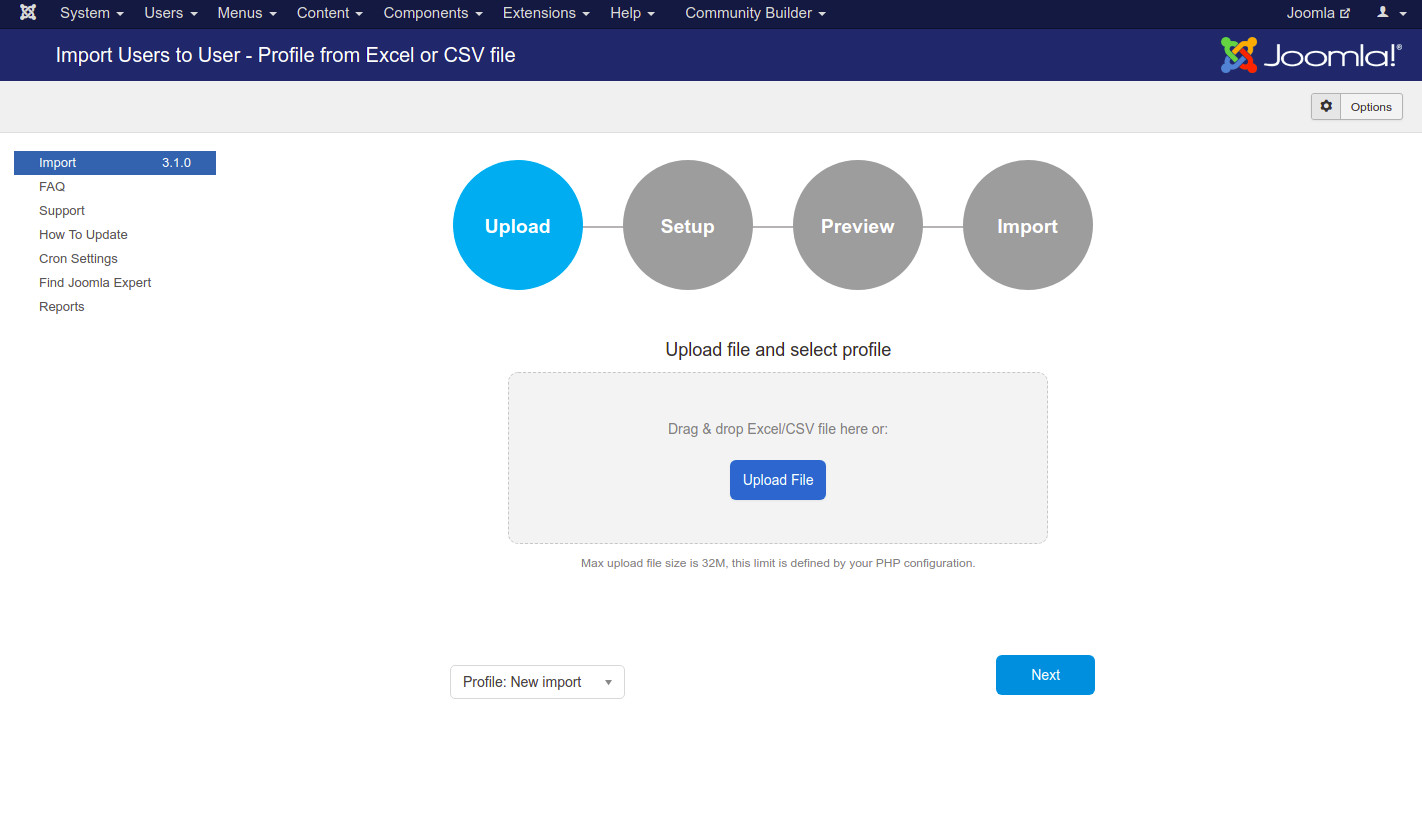
Just hit the "Upload file" button to upload Excel or CSV file and go to next step.
Step 2 - Setup
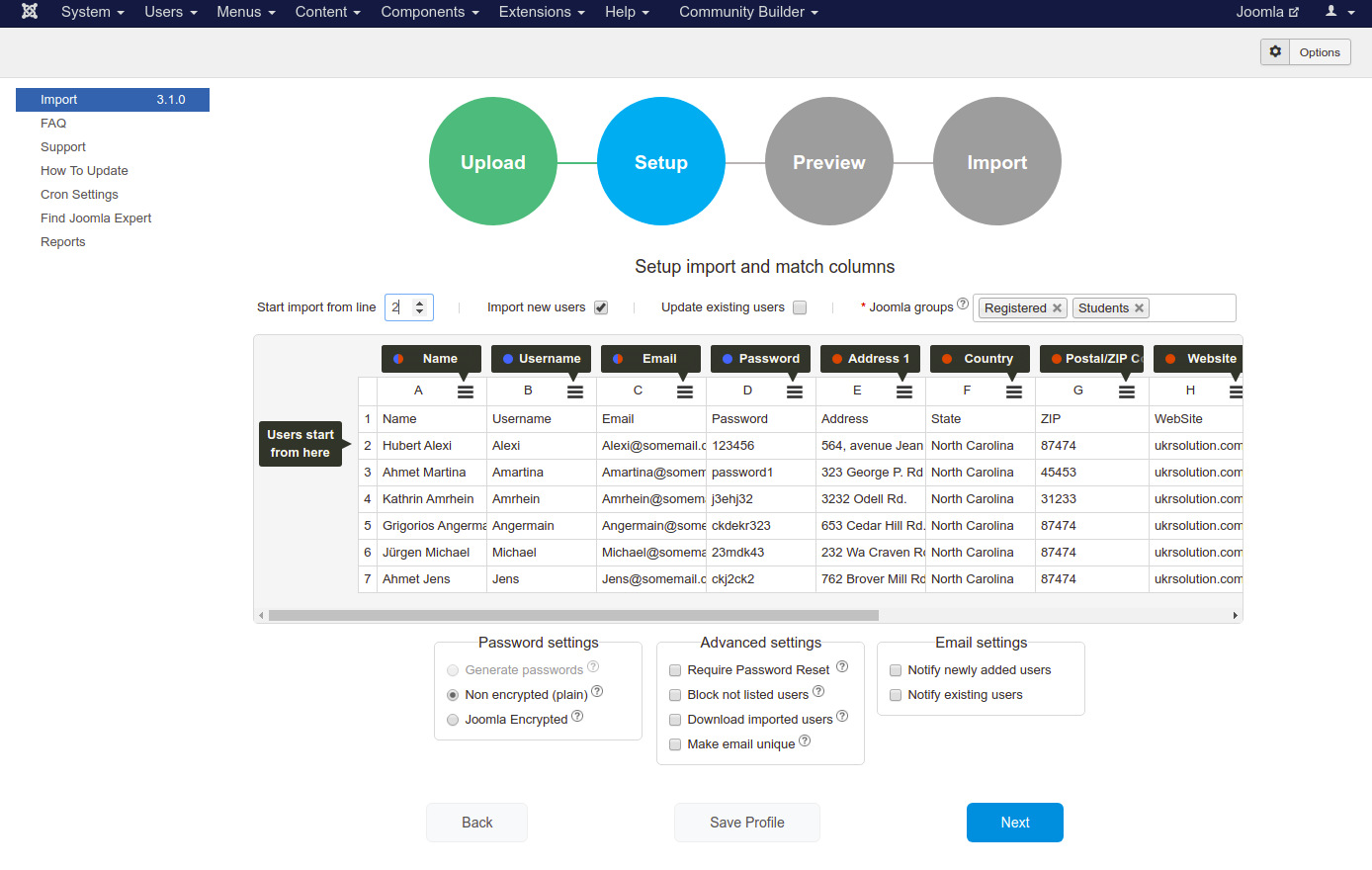
Use this step to set up import settings:
- Match file's columns to Joomla fields using sandwiches "
 " in each column.
" in each column. - Start import from line - Usually the very first line in file contains column titles e.g. "Name", "Email", "Password", so we choose to start import from 2nd line.
- Joomla groups - You can choose as many groups as you need.
- Import new users and/or Update existing users.
- Password settings - Choose "Plain" or "Joomla encrypted" depending on passwords in the Excel/CSV file.
- Advanced settings and Email settings - These are optional settings and we will cover them in separate article.
When everything is ready, click on "Next" button.
Step 3 - Preview
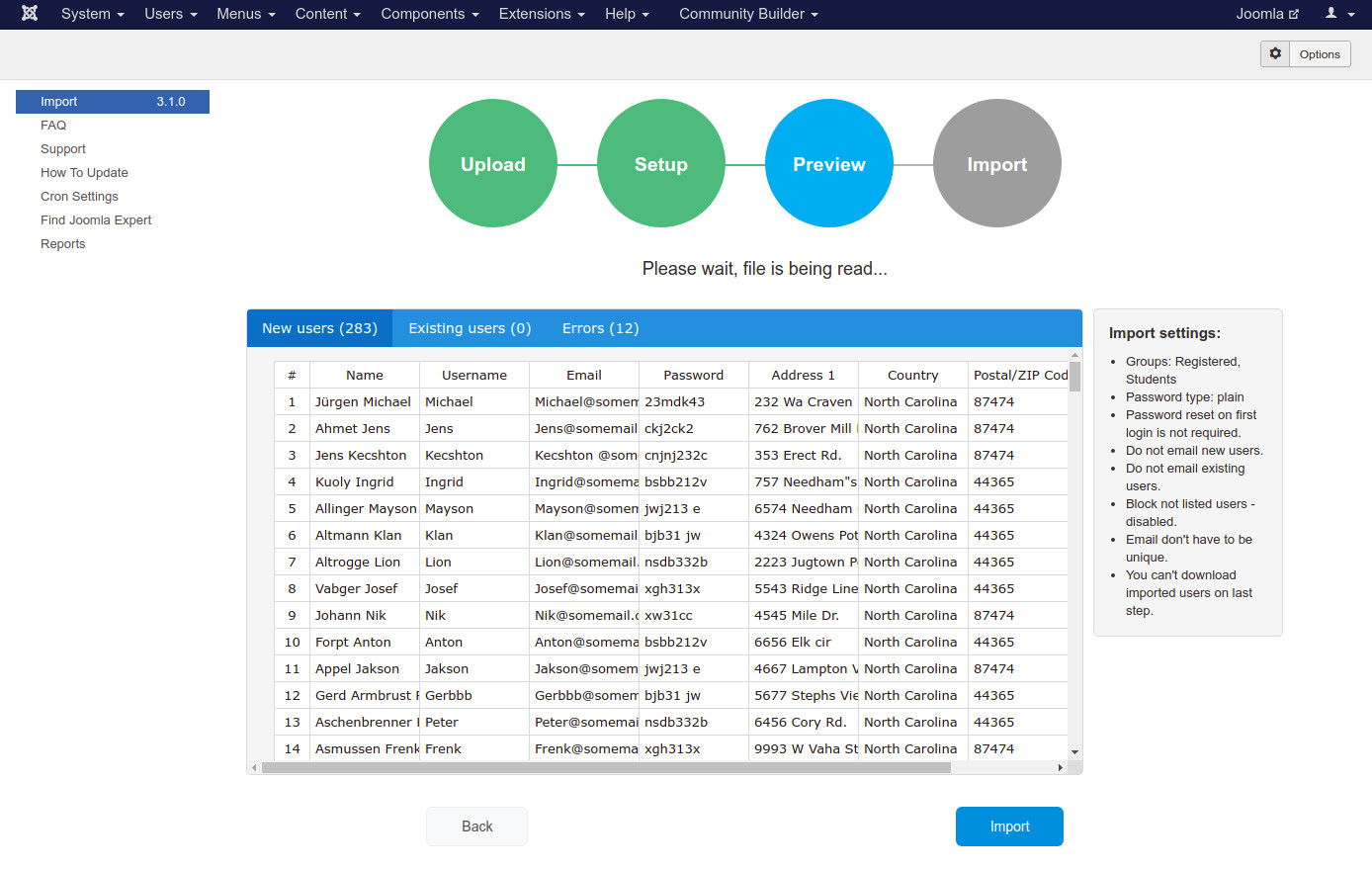
This step will show you the users that will be created and/or updated. Also you can see users that can't be imported because of some error in "Errors" tab.
When progress bar is achieved 100% and everything is ok, click on "Next" button to begin importing users.
Step 4 - Import users
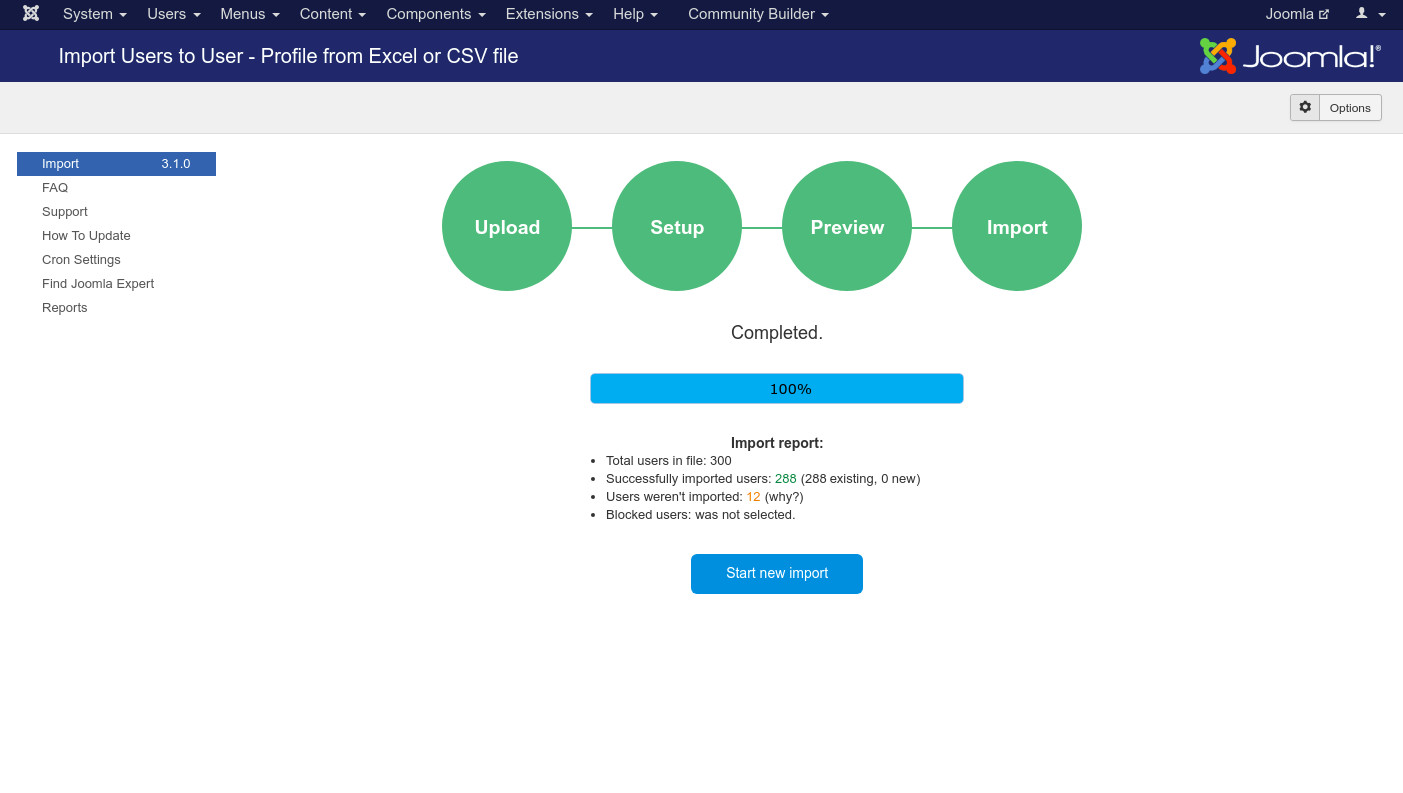
Congratulations! Users imported and you can find them in Joomla Users menu.
In case you selected option "Notify users", emails already have been sent to users.
You can download Import tool and watch video tutorial here:
Import users to Joomla from Excel or CSV file.
Thank you for you time!



