Export Easy-Profile Users to Excel or CSV File Filter & Download users with any Easy-Profile custom fields
- Allows to export any user data fields into Excel or CSV file.
- Export any data from Easy-Profile component like address, phone or birthday.
- Find and Filter users by any criteria before exporting them.
- Joomla: Id, Name, Username, Password, Email, Params, Block, Send Email, Register Date, User Groups, etc.
- Joomla User Fields: any custom field created with Joomla Fields.
- Easy Profile component. Any fields created in Easy Profile, like Driver License, Social Security Number, etc.
Check out the main features on video or screenshots to find out more about this component.
The main features of "Export Easy Profile Users" are:
- Export users that belong to a certain group(s).
- Select only specific fields(e.g. Name, Email and Register Date) to be exported. All fields are exported by default.
- Order / sort columns in exported file (just drug and drop columns).
- Export users into Excel or CSV file.
- "Profiles" feature saves your time. If you plan to export user often, select preferred settings/filters and click "Save Profile" button. Later on you can start downloading file by a single click in "Download Profiles" tab. You can create as much profiles as needed.
- Custom CSV separator. Data exported into CSV, separated with ";" symbol. But you can change this symbol to any other - click "Options" button.
- Grant / limit access to export component. You can allow some group(s) (e.g. Editor group) to use "export users" component. To do it, just click at "Options" button, then go to "Permissions" tab.
- Advanced Joomla Filters. For example, you can export users that were registered last year and not blocked. Just click “Add Filters” button to start filtering by Joomla fields.
- NEW*: Download Personal Data - each user can download his personal data in CSV/Excel format. You can specify fields, fields' order, etc. that user will see in downloaded file. Check more details in FAQ section.
- Export up to 100 000 users per file with Business and Premium versions.
- Free updates for 3 months, notifications of new features, fixes & updates.
- 3 months support via Email, Skype or TeamViewer.
-
How can I export users’ plain text passwords from the Joomla?
Unfortunately it is not possible to export plain passwords. Joomla store passwords in encrypted way using special cryptographic algorithms, so even Joomla doesn’t know them. But encrypted passwords can be used to move users from one Joomla to another.
Notice: Joomla 1.5 and 3.x use different cryptographic algorithms, so they are incompatible. -
What is the difference between Excel and CSV file formats?
CSV - Comma Separated Value is a very simple and lite file format.
As you know MS Excel supports a lot of features like text colors, cell styles, inserting charts and images, etc... CSV format is a very simple and can contain only text data. For example if you create Excel sheet and write "yellow" text, CSV format will save only text but information about color will be lost.
-
How can I download/export users on front-end?
Please follow next steps:
1. You need to create Profile. A profile - it's saved template with selected export settings. You can use it to download users later by clicking on Profile name in "Download Profiles" tab.
2. Afterwards please go to "Website Profile(s) Share" and select User Groups and/or Users that should be able to download the Profile. And click "Save" button.
3. Go to Menus. Create new menu and select its type using "Menu Item Type" field. Popup with menu types will appear, click on "Export Users ..." and then on "Download Profiles". Then "Save" menu. Go to frontend, login under user that should have access to it and download users.
-
How to use "Download Personal Data" feature?
Please follow next steps:
1. You need to create Profile. A profile - it's saved template with selected export settings.
2. Go to Menus. Create a new menu and select its type using "Menu Item Type" field. Popup with menu types will appear, click on "Export Users ..." and then on "Download Personal Data". Then "Save" menu. Go to frontend, login under any user and download file.
-
I have found a bug, how can it be fixed?
You need to send email to us and provide us with details:
- How to reproduce bug
- Screenshots of bug
- Best way to describe the problem is to create video (you can use software like Jing)
If you subscribed to support, you can count on fast update (1-2 work days)
-
Auto update doesn’t work. How can I get the latest version of extension ?
Unfortunately Auto updater is not available for this extension.
To get the latest version of import you need:
1. Go to our website: www.UkrSolution.com
2. Login and go to "My Products" menu.
3. Here you will find all your extensions and can download them.
-
I need additional features in this extension
If you need some additional fetures, there are 2 ways:
- Send us email about new feature, and we will try to implement it in next version. As we receiving a lot of suggestions some of them can be rejected.
- We can create special release for you, in a short time, with all improvements you need for separate payment. Please contact us to know more about it.
-
How can I contact you?
Contact form on our web-site: https://www.ukrsolution.com/ContactUs
Related plugins:
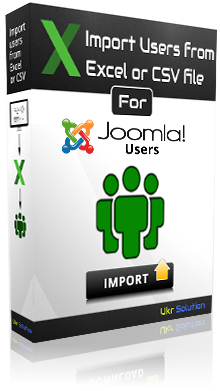
Import User Profile UsersMigrate users with custom data fields as User-Profile plugin is supported
Refund policy
At UkrSolution, we want you to be fully satisfied with the products and services you purchase from us. If you have any questions, concerns, or problems, please let us know. Contact us via this form and we will be happy to help you.
Refund request
If you believe that buying a product was not the right decision and you think that the product you have purchased is not the most suitable for your needs, we want to make things right. Within 14 days of purchase, UkrSolution will reimburse the full price paid on request.
Refund requests are to be sent via contact form. In order to receive a quick answer, please let us know that you would like a refund, with a clear explanation of why you are not happy. We love to know where things went wrong or how we can improve our work. No refunds are provided after 14 days of your date of purchase.
Refund Exceptions
No refunds are provided for:
- License renewals for which you can cancel easily anytime the automatic payment at the deadline directly from your My Account page
- Requesting a refund for the same product twice
- More than 2 plugins: a maximum of 2 plugins in total can be refunded
Payment of refunds
Your request will be processed and refunded automatically to your credit card or original method of payment. This generally takes up to 5-7 working days since your request has been approved.
Late or missing refunds (if applicable)
If you have not received a refund yet, first please check your bank account again, then contact your credit card company. It may take some time before your refund is officially issued. If you have done all of this and you still have not received your refund, please contact us. Thank you for purchasing our products.
Related plugins
Import User Profile Users
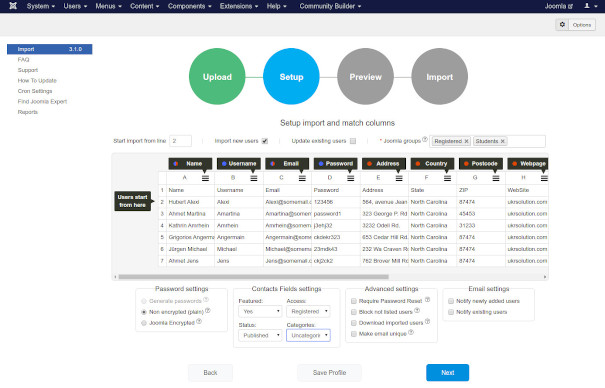
Write your question or comment:
PRE-SALE QUESTION
MESSAGE TO Dmitry Vasilev, CEO

Thank you for your message!
I will contact you shortly to discuss all the details.
GET SUPPORT
MESSAGE TO Dmitry Vasilev, CEO

Thank you for your message!
I will contact you shortly to discuss all the details.











